Managed Devices Summary report
The Managed Devices Summary report gives you a clear breakdown of devices by operating system, by device class, and provides a table showing the devices being monitored for each configuration.
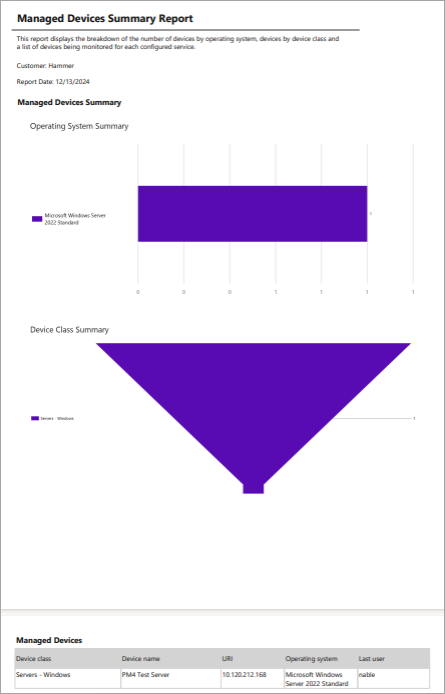
The Managed Devices Summary report displays the breakdown of devices by operating system, devices by device, and a list of devices being monitored for each configured device.
Partners should be able to generate a report, as PPT/Word/Excel/PDF that shows their customers an overview of the devices the MSP manages for them. This includes a breakdown of OS, Device Class, Last user to access the device, and devices by service with information.
To generate a Managed Devices Summary report
-
Go to Analytics > Dashboard > Reports.
-
Select the Managed Devices Summary report.
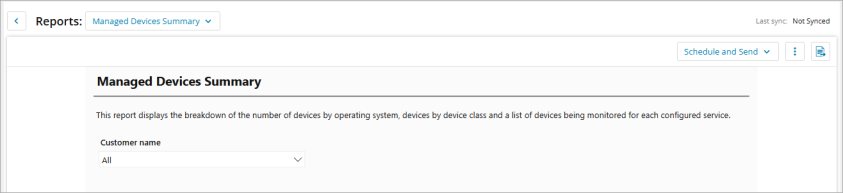
-
Select the customer(s).
-
Click the Export button
 and select the report format. Click Schedule and Send to send the report later.
and select the report format. Click Schedule and Send to send the report later.
